You rely on clear, efficient communication to keep customers happy and reduce resolution time. Vocal gives you a simple way to record and send voice notes directly from Gmail, Outlook, or a web app so you can communicate faster and more personally.
If you want a voice based alternative to zendesk that emphasizes asynchronous, human-first customer support, Vocal is worth evaluating because it combines quick recording, AI transcription, and useful team features into a compact tool.
TL;DR
Feature | Verdict |
|---|---|
Ease of Use | ⭐️⭐️⭐️⭐️⭐️ ⏱️ – Very intuitive: record and send voice notes with a single click |
Transcription Accuracy | ⭐️⭐️⭐️⭐️⭐️ 🔍 – Reliable AI transcription, including decent multilingual support |
Integrations & Workflow | 📧 🔗 – Works inside Gmail and Outlook, plus a web app and Microsoft Teams for team workflows |
Speed & Performance | ⚡️ – Fast uploads and impressively quick transcription of long audio files |
Team & Customization | 👥 💡 – Custom domain, theming, tracking and sharing features make it suitable for small teams |
Vocal
Vocal makes it easy for you to record quick voice notes and drop them into emails or share as a beautiful web page with transcription. If you hate typing long messages, you can just record a personal message that your recipient can listen to right inside Gmail, Outlook, or via a standalone link. It’s great for daily check-ins, follow-ups, or when you need to explain something that’s easier to say than write.
For special occasions — onboarding new clients, sending thoughtful updates, or recording meeting recaps — it helps you add a human touch. If you’re exploring tools beyond traditional ticketing, Vocal can act as a practical voice based alternative to zendesk when you want to prioritize spoken, asynchronous communication.
Overall, it’s simple to set up, fast at transcribing longer files, and a solid choice when you want to make customer support and outreach feel more personal.
Pros and Cons
Pros | Cons |
|---|---|
✅ Very fast transcription for long audio files | ❌ Not a full ticketing system — focused on voice notes |
✅ Simple recording flow — one click to start | ❌ Some advanced team features are tied to higher plans |
✅ Integrates directly with Gmail and Outlook | ❌ Primarily aimed at asynchronous voice workflows, so you may still need other tools for complex workflows |
✅ AI transcription and downloadable messages | |
✅ Adds warmth and clarity to customer messages |
What People Say
You’ll hear people praise how quickly Vocal transcribes long recordings and how easy it is to add voice to everyday emails, plus many note the responsive support.
Overall Sentiment: Positive
![]()
🗣️ TeamGenius
Vocal transformed the way I communicate with clients — it lets me clearly explain complex ideas, makes emails more personal, and is super easy to use. Support was also noted as super responsive.
🗣️ Egerboni
Incredibly fast transcription even for very long audio files. Simple, clear and effective — great when you need quick, reliable transcriptions.
Usability
Aspect | Ease Level | Notes |
|---|---|---|
Recording Setup | Easy | You can start recording with a single click, so getting going takes seconds. |
Sending Messages | Easy | Send from Gmail or Outlook or share a link — forwarding a voice note feels natural. |
Transcription Review | Moderate | Transcription is accurate and fast, but you may want to skim long or multilingual transcripts for nuance. |
Team Collaboration | Moderate | Good support for invites and team sending, though some advanced collaboration features are in higher tiers. |
Speed
Transcriptions are very fast — reviewers highlight how quickly even long files get processed.
Integrations
Software | Integration Quality |
|---|---|
Gmail | Excellent |
Outlook | Excellent |
Microsoft Teams | Good |
Web App / Share Links | Excellent |
Security
Feature | Protection Level |
|---|---|
CNAME / Custom Domain | Good |
Transcription Privacy | Standard |
Downloadable Messages | Good |
Support
Reviewers describe support as responsive; the team is noted as helpful when you run into issues.
Updates
Active improvements to transcription and integrations are part of the product roadmap; new features like Teams support appear for larger plans.
Key Benefits
- Adds a personal touch to emails with voice notes
- Fast, accurate AI transcription for long recordings
- Works inside Gmail and Outlook and via web links
- Easy one-click recording to speed up communication
- Custom domain (CNAME) and trackable message pages
Rating: 4.91 (total: 81+)
FAQ
What Makes Vocal A Top Choice For Customer Support?
You get a way to send short, personal voice messages that build trust and cut through long email threads, and that real human tone often improves response rates. Vocal turns each recording into a shareable page with AI transcription, works inside Gmail and Outlook or as a web app, and includes features like voice contact forms, tracking, and downloadable messages so you can fit it into how you already work. Users report fast transcription, easy setup in minutes, and responsive support, so you can be productive quickly while keeping communication more personal and clear.
How Does Vocal Compare To Traditional Ticketing Systems?
If you need a voice based alternative to zendesk, Vocal shines for one-to-one, high-touch customer communication and asynchronous updates where tone matters more than long ticket histories. It’s not necessarily a full replacement for complex enterprise ticket workflows—if you rely on automated routing, SLA dashboards, or heavy multi-step ticketing you might keep your current system and use Vocal alongside it—but for personalized outreach, follow-ups, demos, or quick clarifications, Vocal gives you an easier, more human channel and offers team invites, folders, tracking, and integrations to bridge the gap.
How Do I Use Vocal Day-To-Day And What Should I Watch Out For?
You record with a single click inside Gmail, Outlook or the web app and share a link or embed the voice note in an email; transcripts come back automatically so recipients can scan if they can’t listen. To get the best results, test your microphone and reduce background noise, keep messages focused and under a few minutes, and include a short written summary or CTA on the voice note page for clarity. Expect accurate multilingual transcription in many cases, but always review critical transcripts for nuance, set up CNAME/custom domain if you want branded pages, and let your team practice a few messages so everyone feels comfortable using voice in support workflows.
Why Customers Choose Vocal
You choose Vocal because it streamlines customer support with AI-assisted responses and an intuitive interface that helps your team resolve issues faster across channels. It also gives you strong integrations, real-time insights, and scalable automation so you can personalize interactions, reduce response times, and keep costs down as your support needs grow.
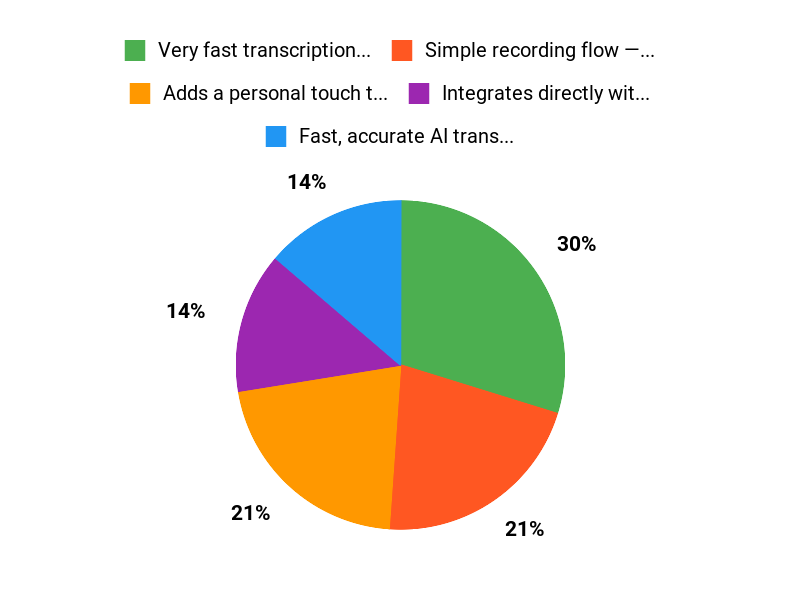
Wrapping Up
If you want to reduce typing, make messages feel personal, and keep a searchable record of conversations, Vocal delivers a focused solution. It’s easy to use, integrates with Gmail and Outlook, offers AI transcription and team-oriented features like custom domains, tracking and Microsoft Teams support.
Many users praise the speed and transcription accuracy, and the product is offered in accessible plans (starting at $59). In short, Vocal is a strong voice-based alternative to Zendesk for teams that value asynchronous, human-centered customer support and fast transcription and seamless Gmail/Outlook integration.
This Article is reader-supported. When you click through links we may earn a referral commission on qualifying purchases.


