Create Infographics Quickly and communicate ideas with visuals that are ready for presentations, social posts, or course materials. You don’t need to be a designer to make professional-looking infographics; Graficto helps you focus on the message while it handles layout, color palettes, and iconography. This matters because visual content captures attention faster than text, helps your audience understand complex ideas, and saves you time when you need polished assets on tight deadlines.
In this guide you’ll learn what Graficto does well, when it fits your workflow, and how you can use it to produce clear, shareable visuals in seconds.
TL;DR
| Feature | Verdict |
|---|---|
| Ease of Use | ⭐️⭐️⭐️⭐️⭐️ – Super intuitive, even for beginners ⏱️ |
| Template Variety | ⭐️⭐️⭐️⭐️ – Large set of ready-made templates that speed up design 🎨 |
| AI Assistance | ⭐️⭐️⭐️⭐️ – Smart AI fills text and suggests icons to help you Create Infographics Quickly 🤖 |
| Export & Formats | ⭐️⭐️⭐️⭐️ – Export to SVG, PNG, and JPG with high-resolution options for sharing or editing 🖼️ |
| Customization | ⭐️⭐️⭐️⭐️ – Easy color palettes and font swaps; simple tweaks make visuals match your brand 🔧 |
Graficto
Graficto helps you Create Infographics Quickly, even if you don’t have a design bone in your body. You pick a template, add your content and the layout updates itself; the AI can even suggest text and icons so you save time. It’s great for daily tasks like class slides, social posts, or course visuals, and also handy for special occasions like client reports or workshop handouts.
The export options include SVG and high-res images, so you can polish or scale graphics as needed, and overall it’s a friendly tool I’d recommend for anyone who wants attractive visuals without a steep learning curve.
Pros and Cons
| Pros | Cons |
|---|---|
| ✅ Fast template-based workflows | ❌ Not built for very complex data charts or deep analytics |
| ✅ AI-driven auto-fill for text and icons | ❌ Some users want more templates and label formatting options (e.g., % in value fields) |
| ✅ Easy exports to SVG, PNG and JPG | ❌ No mention of full real-time collaborative editing |
| ✅ Good for educators, marketers and designers who need quick visuals |
What People Say
Users consistently say Graficto saves time and makes visuals approachable. You’ll hear that the AI suggestions and template switching are real time-savers, while a few users ask for more template variety and small formatting features like percent signs in value fields.
Overall Sentiment: Positive
![]()
🗣️ fga
An image speaks louder than words and Graficto proves its value quickly — perfect for clear, simple infographics that you can tweak further in an SVG editor.
🗣️ JD-Sumo
The AI auto-fills relevant text and icons, and switching templates is fast — you can transform the same info into different designs in a couple of clicks.
Usability
| Aspect | Ease Level | Notes |
|---|---|---|
| Interface | Easy | Clean, drag-and-drop approach that keeps the focus on content rather than layout mechanics. |
| Template Selection | Very Easy | Hundreds of professionally designed templates; you can switch and reuse content quickly. |
| AI Content | Easy | Auto-fill suggestions for text and icons cut down setup time and help if you’re unsure what to write. |
| Exporting | Easy | Offers SVG and high-res PNG/JPG exports so you can refine or share assets without extra steps. |
Performance & Speed
Responsive editor and quick exports, good for rapid iteration.
Integrations
| Software | Integration Quality |
|---|---|
| SVG Editors | Good |
| Social Platforms (via public URL) | Fair |
| LMS/CMS (via image uploads) | Limited |
Security
| Feature | Protection Level |
|---|---|
| Public URL Sharing | Configurable |
| Export Formats | Standard (local file downloads) |
| Account Security | Basic (password-based) |
Reliability
Stable cloud-based editor with reliable exports; occasional feature gaps reported but core functions remain solid.
Collaboration
You can share visuals via public URLs, which works well for feedback or distribution; full real-time multi-user editing doesn’t appear to be a focus yet.
Key Benefits
- Create Infographics Quickly with ready-made templates
- AI-assisted content and icon suggestions to speed up design
- Hundreds of templates for lists, processes, cycles and charts
- High-resolution and vector exports for flexible use
Rating: 4.65 (total: 48+)
FAQ
What Is Graficto And Who Is It Best For?
Graficto is an online platform that helps you produce clear, story-focused visuals without needing design skills, so you can Create Infographics Quickly for presentations, courses, marketing or social posts. The tool provides hundreds of templates, AI-assisted text and icon suggestions, and high-resolution export options including SVG so you can share or refine your work.
Keep in mind that Graficto focuses on visual storytelling and readability rather than replacing specialized data-analysis software for very complex charts.
How Easy Is It To Use Graficto For My Projects?
You pick a template that matches your content, add or edit items, and Graficto dynamically adjusts layout and styling so you can Create Infographics Quickly and consistently. The AI can generate a useful first draft that you then refine, and one-click palettes and font sets speed up visual decisions.
A practical tip is to use the AI for a draft, then export to SVG if you want to make pixel-perfect tweaks, add special characters, or combine with other design assets.
What Are Common Limitations And How Can I Work Around Them?
You should expect excellent results for communication-focused infographics but not for complex, data-heavy interactive visualizations that require deep analytics. You may need to manually add symbols like percentages or currency in some fields or adjust precise labeling after export; exporting as an SVG and editing in a vector editor is the best workaround. Treat Graficto as a fast, visual-first prototyping and storytelling tool: assemble and validate your message here, then polish in an external editor if you need advanced charting or exact typographic control.
Why Choose Graficto
You should choose Graficto because it makes storytelling simple with intuitive tools, ready-made templates, and deep customization that let you produce polished results fast. You’ll also benefit from real-time collaboration, smooth integrations with your workflow, and dependable support so you can focus on your message instead of wrestling with software.
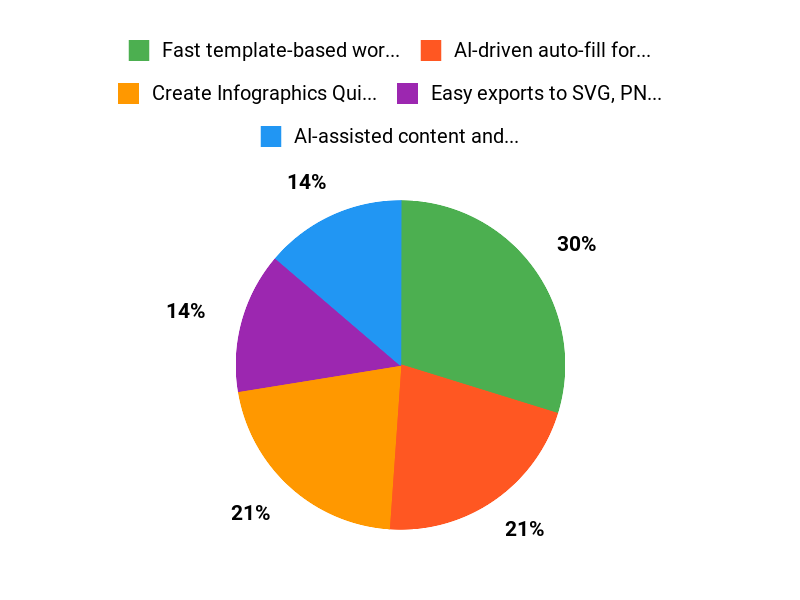
Wrapping Up
Graficto helps you Create Infographics Quickly so you can turn ideas and data into clear visuals without needing design skills. You’ll benefit from hundreds of templates, AI-assisted content suggestions, and straightforward customization—colors, fonts, and icons are all a click away. Export options include SVG for further editing and high-resolution PNG/JPG for immediate sharing. If your goal is to produce engaging visuals for presentations, lessons, or marketing with minimal fuss, Graficto is a practical, time-saving choice.
Consider the $109 lifetime premium access if you plan to create infographics regularly and want the premium templates, palettes, and AI features included.
This Article is reader-supported. When you click through links we may earn a referral commission on qualifying purchases.


