You need clear data to make better marketing decisions. Choosing the right Analytics Platforms for Marketers can help you stop guessing, optimize campaigns, and improve conversions.
This short comparison looks at three AppSumo offerings so you can quickly see which one matches your needs—whether you want automated GA4 management, privacy-first site analytics, or deep UX and conversion insights. Read on to find the tool that saves you time and gives you confidence in your data.
Top Picks
| Category | Product | Score |
|---|---|---|
| 🏆 Best Overall | Measuremate | 92/100 |
| 💰 Best Value | Litlyx | 80/100 |
| ⚡ Best for Conversion & UX | Plerdy | 88/100 |
Selection Criteria
You want a platform that helps you act on real insights rather than drown in dashboards. We evaluated these Analytics Platforms for Marketers on the following factors so you can pick what matters most to you:
– Use-case fit: Does the product solve common marketing tasks?
(e.g., GA4 automation, privacy-first analytics, or CRO tools like heatmaps and session replay). This helps you pick the right tool for your goals.
– Accuracy and integrations: We looked for solid integrations (GA4, GTM, BigQuery, tag managers) so your tracking and ad attribution are reliable. – Ease of setup and use: If you want to move fast, setup time and the learning curve matter.
The easier it is, the faster you get results. – Privacy and compliance: GDPR and cookie-less options matter for modern sites; some tools prioritize privacy while others focus on deep session tracking. – Features that drive action: AI insights, heatmaps, session replay, event tagging, automated audits, and reporting all reduce guesswork and give you clear next steps. – Support and longevity: Responsive support and active development mean you won’t be left with a broken setup when you scale.
– Price and value: We balanced upfront cost, data limits, and the real-world value you get for marketing work. Use these criteria to decide which platform aligns with your priorities—accuracy and integrations if you run complex campaigns, privacy if you need cookie-less tracking, or UX/CRO features if conversion optimization is your daily focus.
Plerdy – Plus Exclusive
Plerdy packs heatmaps, session replay, pop-ups and SEO insights into a single toolkit, which makes it one of the practical Analytics Platforms for Marketers you’ll reach for when you want to understand visitor behavior. If you check your site daily, you can spot friction points fast—see which buttons get clicked, where people drop off, and which pages need copy or layout tweaks.
For special occasions like product launches or seasonal promos, Plerdy helps you prioritize quick fixes that move the needle. It’s especially friendly for e-commerce and marketing teams who want visual, action-oriented data without stitching together a dozen tools.
You’ll find some advanced features need setup time, but overall it’s a solid, usable platform to help you optimize conversions and SEO.
Pros and Cons
| Pros | Cons |
|---|---|
| ✅ Comprehensive feature set (heatmaps, replay, popups, feedback) | ❌ Onboarding can feel rough for first-time users |
| ✅ Useful for conversion and SEO optimization | ❌ Session recording quotas may be restrictive for heavy use |
| ✅ Good fit for marketers and e-commerce teams | ❌ Lacks some built-in chat/on-demand support features mentioned by users |
What People Say
Users tell you it’s a feature-rich, all-in-one analytics tool that surfaces where visitors get stuck. Common praise centers on heatmaps, replay and popup tools.
Frequent caveats are onboarding friction and limits on session recordings.
Overall Sentiment: Positive
![]()
🗣️ Aliciawren
Plerdy acts like an all-in-one for e-commerce: heatmaps, session replay, pop-ups and a feedback tool. The reviewer reported increased engagement and called out popups and feedback as standout features, while noting heatmap and replay are strong for diagnosing UX issues.
🗣️ Hbull76
A user praised the breadth of features for monitoring the full user journey and said it also helped with SEO. They mentioned a rough onboarding period but stuck with it after seeing value, suggesting it’s powerful once you get past the initial setup.
Usability
| Aspect | Ease Level | Notes |
|---|---|---|
| Setup | Moderate | You can get basic tracking running quickly, but advanced features require some configuration. |
| Learning Curve | Moderate | There are a lot of capabilities to explore; expect a short ramp to learn best practices. |
| Daily Use | Easy | Once configured, dashboards and heatmaps are straightforward for routine checks and quick fixes. |
Performance
Responsive for heatmaps and replays; very usable day-to-day. Large exports or heavy datasets can slow some operations.
Integrations
| Software | Integration Quality |
|---|---|
| Google Analytics | Good — complements GA with visual behavior data |
| Shopify | Good — easy to add to stores and track commerce pages |
| WordPress | Good — snippets and plugins work reliably |
Security
| Feature | Protection Level |
|---|---|
| GDPR Compliance | Compliant |
| Data Encryption | Encrypted in transit and at rest |
| Access Controls | Role-based permissions available |
Reporting & Analytics
Provides heatmaps, session replay, UX and SEO analytics, conversion metrics and exportable reports so you can prioritize optimizations based on behavior.
Support
AppSumo comments show creator replies and standard support channels. Several users asked for faster onboarding and chat-based help.
Key Benefits
- Heatmaps and session replay for behavior insights
- Pop-up and feedback tools to capture visitor intent
- SEO and UX analytics to spot quick wins
- GDPR-compliant tracking for privacy-minded teams
- Designed for e-commerce and marketing use cases
Rating: 4.94 (total: 247+)
Litlyx
Litlyx is a privacy-first, cookie-less analytics tool that turns messy traffic numbers into something you can actually act on. As one of the Analytics Platforms for Marketers, it gives you real-time dashboards, AI-assisted summaries, and multi-site tracking so you can check core metrics in seconds. For daily use, you’ll glance at top pages, bounce spots, and quick AI suggestions to prioritize fixes. For special moments like launches or campaigns, Litlyx helps you spot traffic spikes and which pages need immediate tweaks.
Setup is straightforward if you can paste a tracking snippet, but custom events and deeper tracking need a bit more configuration. If you want clean, GDPR-friendly insights and fast, founder-led support, it’s a solid pick — just don’t expect the full depth of enterprise analytics right away.
Pros and Cons
| Pros | Cons |
|---|---|
| ✅ Simple, attractive UI that surfaces the essentials | ❌ Not as deep as Google Analytics or Matomo for funnels and path analysis |
| ✅ Privacy-first, cookie-less approach suitable for GDPR needs | ❌ Some export functionality and advanced features are limited or gated |
| ✅ Real-time insights and multi-site tracking | ❌ Custom events and setup require technical familiarity |
| ✅ Responsive, hands-on support from the team | ❌ AI insights are useful but currently limited in volume |
What People Say
Users tell you it’s intuitive, privacy-focused and backed by very responsive support. Common caveats are limited advanced analysis compared to GA/Matomo, some technical setup for custom events, and constrained export/AI limits.
Overall Sentiment: Positive
![]()
🗣️ Mediamatic
One user said Litlyx transformed their workflow with intuitive, real-time analytics and praised the founder’s hands-on support—calling the platform essential for tracking and decision-making.
🗣️ Andruid
Another reviewer highlighted the clean dashboard and privacy-focused, open-source approach. They noted setup requires adding scripts and that custom events need some technical work, but recommended it as a good Google Analytics alternative.
Usability
| Aspect | Ease Level | Notes |
|---|---|---|
| Setup | Moderate | Basic tracking runs after adding the snippet, but custom events and exclusions need more configuration. |
| Learning Curve | Easy | The interface is designed to be straightforward; most users get comfortable quickly unless they dive into advanced tracking. |
| Daily Use | Easy | Dashboards and AI summaries make routine checks fast and useful for marketers. |
Performance
Generally responsive with real-time metrics; very usable for daily checks. Large exports or very high volumes can slow some operations.
Integrations
| Software | Integration Quality |
|---|---|
| Google Analytics | Good — works as a privacy-friendly complement to GA’s deeper analysis |
| WordPress | Moderate — snippet install works; no-code plugins are in progress to simplify setup |
| Webflow | Planned — support for no-code platforms is being developed to smooth installation |
Security
| Feature | Protection Level |
|---|---|
| GDPR Compliance | Compliant |
| Cookie-less Tracking | Privacy-first |
| Data Retention Controls | Configurable (tier-based retention) |
Reporting & Analytics
Provides real-time dashboards, AI summaries, session and event tracking, and basic exports. Great for high-level insights and quick fixes, but lacks some deep pathing and funnel analysis you’d find in GA or Matomo.
Support
Founder-led, responsive support is visible in AppSumo threads and Discord; several users praised fast, personal responses from the team.
Key Benefits
- Privacy-first, cookie-less tracking with GDPR compliance
- Clean, easy-to-read dashboards for quick daily checks
- AI-assisted summaries to surface actionable insights
- Real-time metrics and multi-site tracking
- Strong, responsive founder-led support
Rating: 4.44 (total: 5+)
Measuremate
Measuremate is one of the Analytics Platforms for Marketers that makes GA4, Google Tag Manager and BigQuery feel manageable instead of terrifying. If you handle tracking for campaigns, you’ll appreciate one place to audit, install, and manage events and conversions without rebuilding setups every time. For daily use, you can run one-click audits, validate funnels, and get real-time debugging to keep campaign data reliable.
For special moments like big launches or paid ad pushes, Measuremate helps you confirm conversions and spot misfires fast so you don’t waste ad spend. The interface is built for marketers who don’t want to write code but do want clean, trustworthy data — and the team is responsive when you need a hand.
Pros and Cons
| Pros | Cons |
|---|---|
| ✅ Saves time by centralizing tracking setup | ❌ Can feel confusing at first if you don’t know how the pieces fit together |
| ✅ Ensures consistent, accurate data across GA4/GTM/BigQuery | ❌ Some users reported uncertainty about deal terms and seat limits |
| ✅ No-code automations for tagging, validation and reporting | ❌ Advanced edge cases may still need manual intervention or expert help |
| ✅ Responsive, communicative support team | |
| ✅ Useful for both beginners and advanced users |
What People Say
You’ll see users call it a huge time‑saver that brings data consistency across platforms. People appreciate the no‑code automations, one‑click audits, and the quick, helpful support when things get tricky.
Overall Sentiment: Positive
![]()
🗣️ Bigman
Bigman noted Measuremate saves serious time by audit‑ing and managing your GA4/GTM/BigQuery setup from one place, making data consistent for freelancers, agencies, and in‑house teams. He also praised fast support via Discord and email and called proficiency in the tool a marketable skill.
🗣️ mrsurya
mrsurya highlighted that Measuremate automates event tagging, funnel validation, real‑time debugging and reporting without code, cutting setup time significantly and boosting confidence in marketing measurement.
Usability
| Aspect | Ease Level | Notes |
|---|---|---|
| Setup | Moderate | One‑click audits and templates speed things up, but initial mapping between GA4, GTM and BigQuery requires attention. |
| Learning Curve | Moderate | Beginners get help from guided setup and support, while advanced users can deep‑dive into configuration. |
| Daily Use | Easy | Real‑time debugging and scheduled reports make routine checks fast and actionable. |
| Onboarding | Easy | Support via Discord/email and personal assistance mentioned in reviews smooth the initial setup. |
Performance
Generally responsive with real‑time debugging; handles routine audits quickly. Extremely large or complex BigQuery exports may take longer depending on data volume.
Integrations
| Software | Integration Quality |
|---|---|
| Google Analytics (GA4) | Tight — designed to audit and sync GA4 tracking and events |
| Google Tag Manager | Strong — helps manage and validate GTM setups across projects |
| BigQuery | Good — supports reporting and scheduled exports for deeper analysis |
| Zapier & Others | Useful — connects data workflows for reporting and notifications |
Security
| Feature | Protection Level |
|---|---|
| Access Controls | Role‑based access to projects and integrations |
| Account Isolation | Projects are separate so you can connect/disconnect safely |
| Data Validation | Checks and audits to reduce tracking errors and data drift |
Reporting & Analytics
Offers automated reports, funnel validation, and real‑time debugging plus scheduled exports to BigQuery. It’s designed to give marketers clear, actionable measurement rather than raw, noisy data.
Support
Support is active and responsive via Discord and email; reviewers specifically called out quick, helpful responses and hands‑on guidance during setup.
Key Benefits
- Centralizes GA4, GTM and BigQuery setup and audits
- Automates event tagging and funnel validation with minimal technical work
- Real‑time debugging and scheduled reports to keep campaigns honest
- Great for freelancers, agencies, and solo marketers who need clean data
- Responsive support channels (Discord and email) to help with onboarding
Rating: 5.0 (total: 5+)
FAQ
How Do I Choose Between These Three AppSumo Analytics Platforms For Marketers?
You should pick the tool that maps to your primary goal rather than hunting for a single silver-bullet product. If your focus is on user behavior, conversion funnels, heatmaps and session replay, Plerdy – Plus Exclusive shines for UX-led optimization and SEO insights.
If you need a privacy-first, cookie-less option with a clean UI and simple AI summaries, Litlyx is built for teams that care about compliance and ease of use. If your biggest headache is keeping GA4, GTM and BigQuery accurate and automated, Measuremate specializes in audits, tagging, and deployment so your data is reliable.
As you evaluate, confirm the platform can integrate with your existing stack, supports the data volume and retention you need, offers clear export/data ownership, and provides onboarding or responsive support. Try running tools side-by-side on a pilot page, validate a few core metrics, and choose the one that delivers actionable insights fastest for your workflow.
Will These Tools Replace My Existing Analytics Stack Or Google Analytics?
Not necessarily; think of them as complementary depending on what you need from Analytics Platforms for Marketers. Measuremate often acts as the backbone for accurate GA4/GTM setups and can replace the manual work of tagging and auditing, while Plerdy gives behavior-level context with heatmaps and session replay that GA4 doesn’t capture well. Litlyx can be used as a lighter, privacy-first alternative to GA for basic site analytics and fast AI-driven summaries.
You can run them in parallel to validate data, then consolidate reporting into a single source of truth once you trust the numbers. A practical approach is to run a two- to four-week comparison, reconcile key events and conversions, and keep the tool that best answers your most important marketing questions.
What Are The Common Setup Pitfalls And Practical Tips To Get Actionable Insights Fast?
You’ll get the most value when you avoid common mistakes and follow a short checklist in practice. First, define 3 core goals so you measure what matters and don’t drown in metrics.
Next, instrument key events (form submissions, add-to-cart, CTA clicks) and validate them in a staging environment before going live. Exclude internal traffic, check session recording or event quotas, and confirm data retention fits your reporting needs.
Don’t rely solely on automated AI summaries — use them to surface hypotheses, then verify with sessions or heatmaps. If you lack technical resources, use Measuremate to automate tagging, pick Litlyx if privacy and simple setup matter, or use Plerdy when you want immediate UX insights. Finally, schedule a short audit after two weeks to fix measurement gaps and turn findings into prioritized tests so you start improving conversion rates quickly.
What Marketers Prefer
When choosing between Plerdy – Plus Exclusive, Litlyx, and Measuremate, you typically prioritize how quickly you can get actionable insights—so ease of use, depth of behavioral tracking and session replay, and reliable conversion-funnel analysis matter most. You also weigh integrations, customization, data ownership, support quality, and price, ultimately picking the tool that best fits your workflow, team size, and budget.
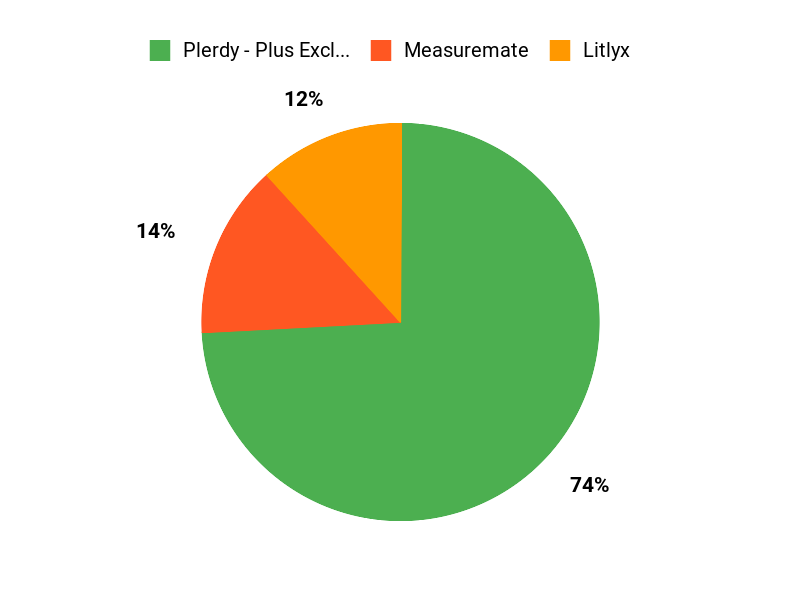
Wrapping Up
Choosing among these Analytics Platforms for Marketers comes down to what problem you need to solve. Pick Measuremate if you want a turnkey GA4/GTM/BigQuery workflow and strong automation to keep your data clean.
Choose Litlyx if you want a low-cost, privacy-focused, cookie-less analytics option with an attractive UI. Use Plerdy if your priority is conversion optimization—heatmaps, session replay, and on-site UX insights. Each tool can help you make smarter marketing decisions and save time; focus on the feature set that directly improves your measurement and the actions you take from it.
| Plerdy – Plus Exclusive | Litlyx | Measuremate | |
|---|---|---|---|
 | 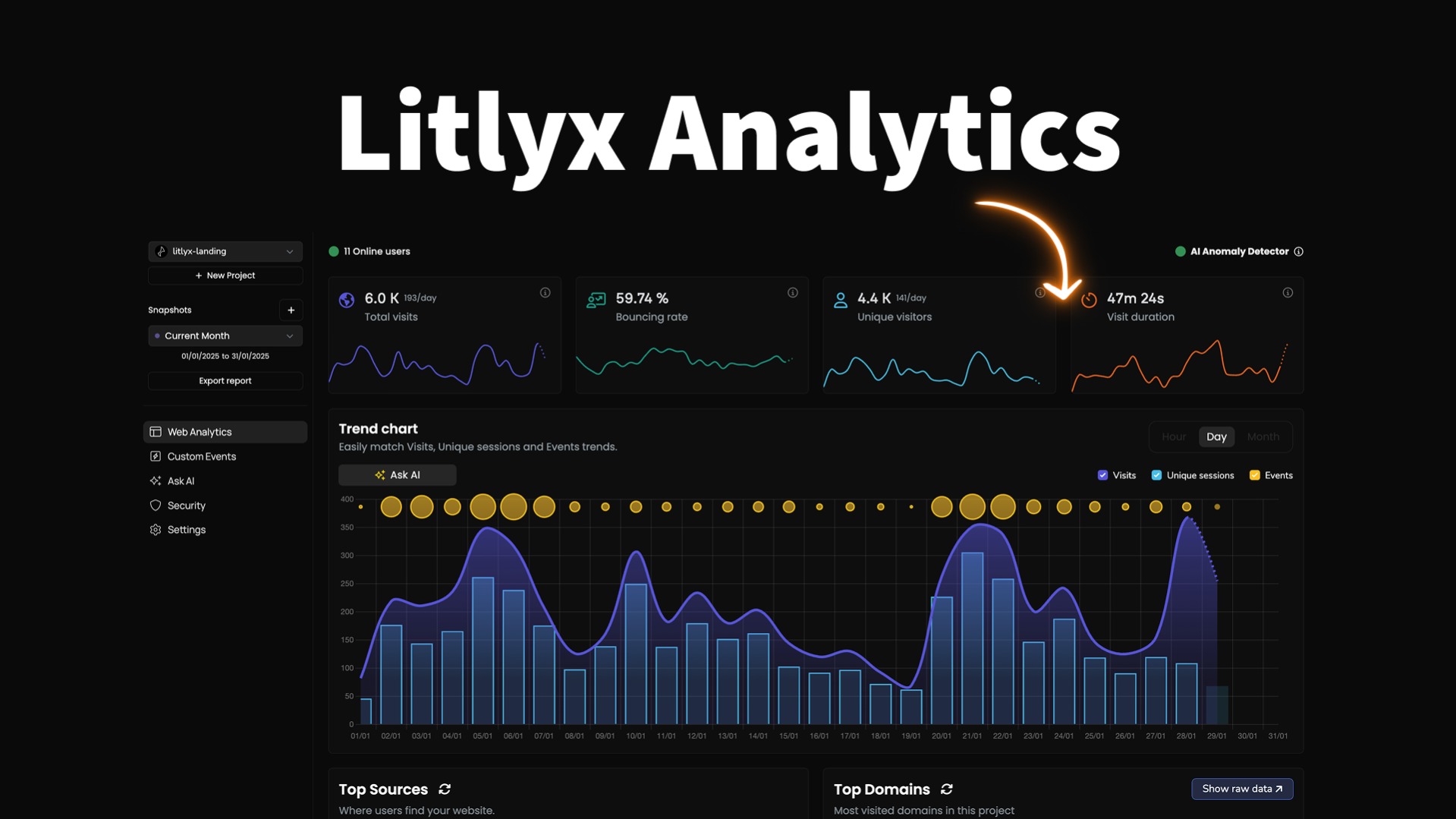 |  | |
| Rating | 4.94/5 (247 reviews) | 4.44/5 (16 reviews) | 5.0/5 (5 reviews) |
| Pricing Plans |
|
|
|
| Key Highlights |
|
|
|
| Best For |
|
|
|
| Check Availability | Check Availability | Check Availability |
This Article is reader-supported. When you click through links we may earn a referral commission on qualifying purchases.

