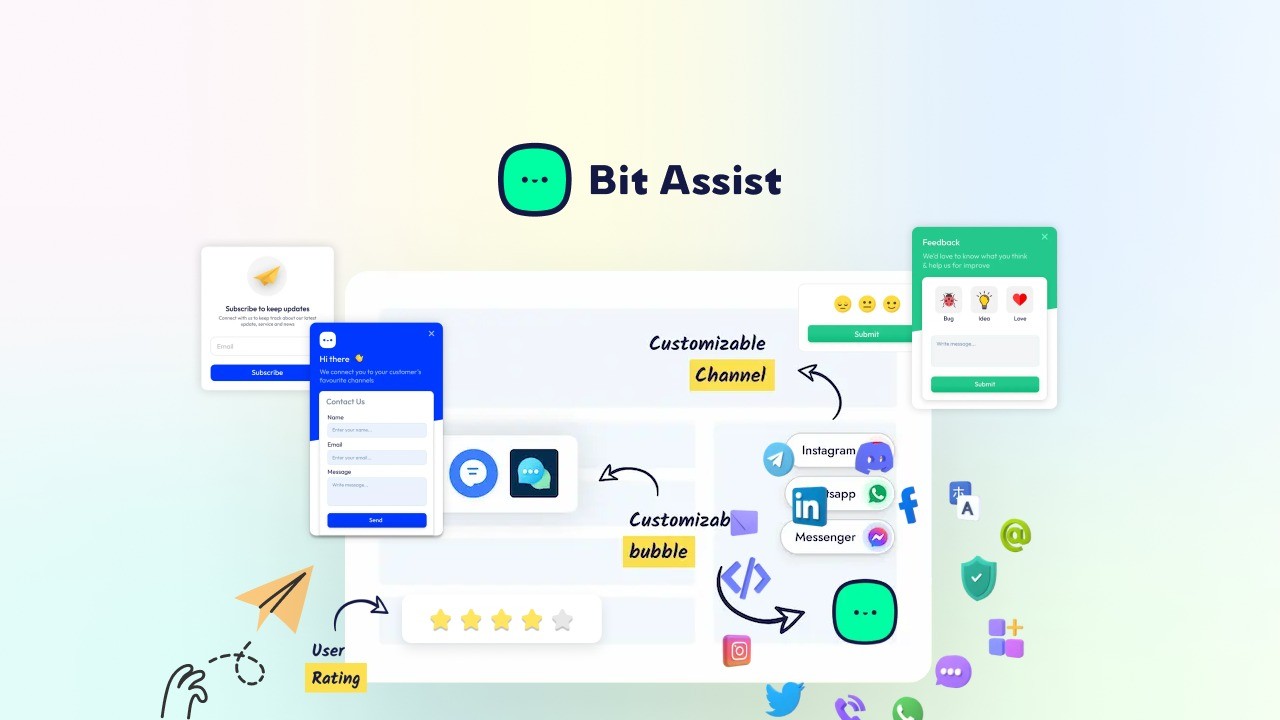You want a simple, reliable way to turn website visitors into customers without juggling a dozen tools. Bit Assist centralizes messaging from WhatsApp, Messenger and 20+ channels into a single widget so your visitors can reach you without leaving your site.
It reduces friction, captures leads earlier, and is a practical LTD alternative to Intercom, especially if you care about quick setup, multi-site deployment, and agency-friendly features.
TL;DR
Feature | Verdict |
|---|---|
Ease of Use | ⭐️⭐️⭐️⭐️⭐️ ⏱️ – Super intuitive setup and widget configuration, approachable for non-technical users |
Integrations | ⭐️⭐️⭐️⭐️ 🔗 – Connects 21+ channels (WhatsApp, Messenger and more) from one widget |
Customization & Display Rules | ⭐️⭐️⭐️⭐️ 🎨 – Page-specific rules, CTA timing, dark mode and custom CSS for brand fit |
Agency & Scaling Features | ⭐️⭐️⭐️⭐️⭐️ 💼 – Multi-site stacks, webhooks, analytics and external publishing make it agency-ready |
Support & Reliability | ⭐️⭐️⭐️⭐️ 🙋 – Fast support and stable widget performance on gallery-heavy sites |
Bit Assist
Bit Assist is a lightweight site widget that gathers Facebook Messenger, WhatsApp and 20+ chat channels into a single button so visitors can reach you without leaving your page. If you’re hunting for an LTD alternative to Intercom, this one’s a solid pick — it’s built for people who want simple, multi-channel chat without the heavy overhead. You’ll find it handy for everyday tasks like answering quick customer questions, guiding shoppers through checkout, or letting leads book a call.
On special days — product launches, holiday promos, or big booking pushes — you can trigger the widget, show CTAs, or display page-specific messages to push conversions. Setup and customization are intentionally straightforward, and it plays nicely on content-heavy sites like photo galleries. If you want a friendly, no-fuss way to centralize customer messages across apps, Bit Assist feels like a practical, approachable tool you can actually use.
Pros and Cons
Pros | Cons |
|---|---|
✅ Combines many messaging apps into a single, neat widget | ❌ Some advanced features are gated behind the Pro tier |
✅ Fast setup and brand-friendly customization | ❌ You may need to tinker with display rules for complex use cases |
✅ Features useful for agencies (webhooks, analytics, multi-site) | ❌ Security and enterprise-grade controls are basic compared with larger helpdesk platforms |
✅ Lightweight and doesn’t noticeably slow pages |
What People Say
Users highlight how Bit Assist turns site visitors into real leads — photographers and shop owners mention easier bookings and more inquiries, while agencies appreciate the webhook, analytics and multi-site deployment features.
Overall Sentiment: Positive
![]()
🗣️ Oswar
I run a photography business and adding Bit Assist to my website made booking sessions easier — clients message me via WhatsApp or Messenger without leaving the site. Setup was quick, customization matched my branding, and the widget didn’t slow down my gallery-heavy pages. I noticed more inquiries turning into bookings.
🗣️ tonyle
Bit Assist Pro gave my agency webhook automation, page-specific display rules and user behavior analytics. It supports 30+ messaging platforms in one widget and integrates well with WooCommerce. Easy to deploy across multiple clients and the support response was fast.
Usability
Aspect | Ease Level | Notes |
|---|---|---|
Setup | Easy | You can install and get a basic widget live in minutes with a few settings to tweak. |
Customization | Easy | Color, icon, position and display behavior are straightforward and match most site designs. |
Widget Management | Moderate | Page-specific rules and triggers add power but take a bit of testing to perfect. |
Mobile Experience | Easy | Works well on mobile — visitors can message via WhatsApp or Messenger without friction. |
Analytics | Moderate | Basic user behavior analytics are available, useful for agencies but not as deep as full analytics suites. |
Performance
Lightweight widget that loads quickly and has minimal impact on page speed when configured correctly.
Integrations
Software | Integration Quality |
|---|---|
Excellent | |
Facebook Messenger | Excellent |
WooCommerce | Good |
Webhooks / Zapier | Good |
30+ Messaging Platforms | Good |
Security Features
Feature | Protection Level |
|---|---|
Data in transit encryption | Good |
Access controls and business hours | Moderate |
Webhook security options | Moderate |
Reliability
Reliable for daily use and multi-site deployments; users report stable behavior even on media-heavy pages.
Support Availability
Responsive support according to user reports, plus documentation and quick replies for setup issues.
Key Benefits
- Centralize 20+ messaging channels into one lightweight widget
- Quick setup and easy customization to match your site
- Page-specific triggers and display rules to capture more leads
- Supports webhooks and analytics for agency and e-commerce use
- Publish the widget on external sites or multiple client projects
Rating: 4.93 (total: 56+)
FAQ
How Easy Is It To Set Up And Integrate Bit Assist On My Site?
You’ll find Bit Assist straightforward to install and configure whether you run WordPress, an e-commerce store, or a custom site. The widget installs quickly, connects more than 20 messaging channels in a single button, and offers simple customization for color, position, and behavior so it matches your branding. A practical tip: test display rules and page-specific triggers on a staging URL before going live and use the publish-to-external-site option if you manage multiple properties.
Many users report that setup is fast and that the widget replaces cumbersome forms, so you’ll often get value without a long technical ramp-up. Quick Setup And Multi-Channel Connectivity
Will Bit Assist Slow Down My Website Or Complicate My Workflow?
You shouldn’t notice a speed hit when Bit Assist is set up correctly because the widget is designed to be lightweight and load asynchronously; users with gallery-heavy sites have said it didn’t slow them down. Using one unified widget instead of multiple chat plugins actually simplifies your workflow and reduces overhead, and features like Knowledge Base and FAQ can cut down incoming tickets. For best results, enable delayed triggers or page-scroll triggers so the widget loads only when relevant, and use webhooks or your existing analytics to keep everything in sync.
Lightweight Single-Button Widget
Is Bit Assist A Good LTD Alternative To Intercom For Agencies And Small Businesses?
If you’re evaluating options beyond Intercom, Bit Assist is a compelling LTD alternative to Intercom because it combines multi-channel messaging, webhook automation, page-specific display rules, and the ability to publish the widget across external sites—features agencies and small businesses rely on. You’ll appreciate the WooCommerce integrations, user behavior analytics, and stacking options to scale to more sites, plus the ability to monetize deployment for clients.
A practical tip is to pilot Bit Assist on one client site to fine-tune triggers, branding, and webhook flows before rolling it out across projects. Agency-Ready Features
Why Choose Bit Assist
You choose Bit Assist because it combines AI-driven automation with an intuitive interface and seamless integrations, so you can resolve tickets faster and deliver consistent omnichannel support. It’s highly customizable and scales with your team, freeing you from repetitive tasks so you can focus on complex issues and actually improve customer satisfaction.
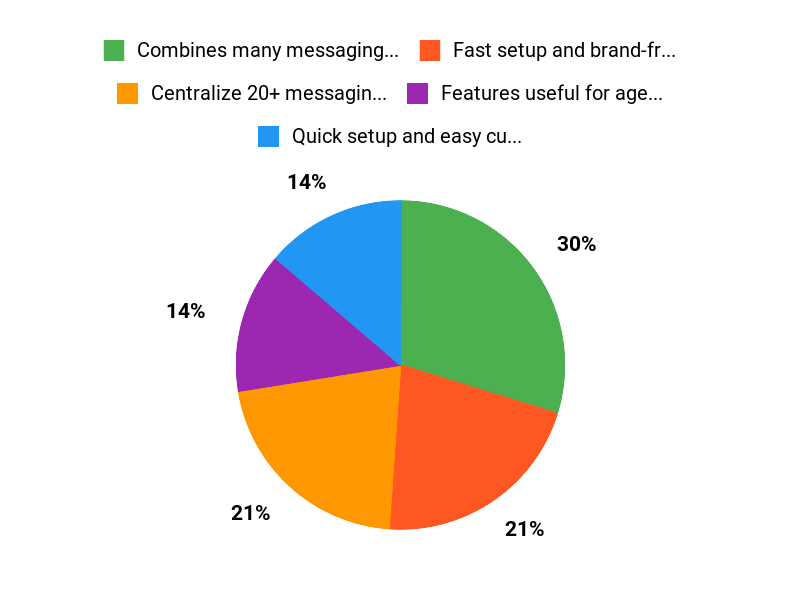
Wrapping Up
Bit Assist gives you a lightweight, centralized way to communicate with visitors across channels and capture more leads before they bounce. You can deploy a branded widget across multiple sites, use page-specific triggers and analytics, and integrate webhooks for automation. Reviews praise its quick setup, agency-ready features and responsive support, and it presents a compelling, affordable LTD alternative to Intercom.
If you want straightforward multi-channel chat on your site with flexible display options and agency scaling, Bit Assist is worth trying.
This Article is reader-supported. When you click through links we may earn a referral commission on qualifying purchases.