You want an email platform that helps you grow relationships, save time, and get measurable results. Choosing between Acumbamail and Encharge matters because each tool affects how easily you can Automate Your Email Sequences, how reliable your deliveries are, and how fast you can build campaigns that convert.
This guide walks you through what matters most so you can pick the tool that fits your workflow, budget, and growth goals.
Top Picks
| Category | Product | Score |
|---|---|---|
| 🚀 Most Advanced / ⚡ Best Automation | Encharge ($109) | 86/100 |
| 💰 Best Value | Acumbamail – Plus Exclusive ($89) | 80/100 |
| 🎯 Best for Beginners | Acumbamail – Plus Exclusive ($89) | 78/100 |
How We Picked These Email Platforms
You need a platform that matches how you work. We evaluated both tools based on: deliverability and reputation (how likely your emails are to reach inboxes), automation power (how easily you can Automate Your Email Sequences with flows, waits, and conditions), integrations (connectors to your stack), ease of use and onboarding (how quickly you can build campaigns), segmentation and personalization, support responsiveness, and price-to-feature balance.
Each criterion is chosen to reflect what will save you time, reduce friction, and improve campaign results in real situations.
Acumbamail
If you want an approachable email platform that helps you build campaigns, landing pages and Automate Your Email Sequences, Acumbamail is worth a look. You can use it day-to-day to send newsletters, segment lists and set up welcome or reactivation flows, and it also works well for special occasions like product launches or holiday campaigns. The builder is intuitive, automations are solid for common workflows, and the platform feels stable for routine sending.
If you value simplicity with enough automation power to scale, it’s a friendly choice you can get productive with quickly.
Pros and Cons
| Pros | Cons |
|---|---|
| ✅ Intuitive interface that’s quick to learn | ❌ Some users report intermittent delivery problems with certain providers |
| ✅ Stable sending and dependable automation for many workflows | ❌ Customer support responsiveness and documentation localization can be improved |
| ✅ Clear segmentation and campaign scheduling |
What People Say
People appreciate how easy Acumbamail is to learn and how reliably it sends routine campaigns. Several reviewers praise its automations and segmentation, while a few note occasional delivery or support hiccups that can affect specific accounts.
Overall Sentiment: Mixed
![]()
🗣️ Cglobal
I’ve used Acumbamail since 2022. It’s powerful and stable — campaigns go out on schedule, automations are solid and list segmentation is intuitive. Great reliability and performance with a few small support and localization rough edges.
🗣️ inescova66
Very easy to learn and use. The interface is intuitive and I was able to manage campaigns quickly; so far it has been reliable and practical for everyday email needs.
Usability
| Aspect | Ease Level | Notes |
|---|---|---|
| Setup | Easy | Account setup and basic campaign creation are straightforward; good for non-technical users. |
| Campaign Builder | Easy | Drag-and-drop and templates make building newsletters quick and visual. |
| Automation Workflows | Moderate | Common automations are simple to configure; advanced flows may take a bit more learning. |
Performance
Generally fast and reliable for scheduled sends; some reviewers reported delays or delivery filtering with specific providers like Gmail.
Integrations
| Software | Integration Quality |
|---|---|
| Zapier | Good |
| WordPress | Good |
| Shopify | Moderate |
Security
| Feature | Protection Level |
|---|---|
| SSL/TLS | High |
| Data encryption at rest | Moderate |
| GDPR-related tools | Good |
Scalability
Works well as you grow from small lists to medium-sized audiences; automations and segmentation scale, though deliverability depends on list health and engagement.
Collaboration
Supports team accounts and shared templates, making it easy for multiple people to collaborate on campaigns and assets.
Key Benefits
- Easy campaign builder and intuitive interface
- Solid automation tools to Automate Your Email Sequences
- Good deliverability for many users when lists are healthy
- Useful segmentation and scheduling for routine and special campaigns
Rating: 4.55 (total: 749+)
Encharge
If you want a flow-first tool that lets you Automate Your Email Sequences with a lot of control, Encharge is worth exploring. You can use it day-to-day to send welcome series, nurture sequences and targeted broadcasts, and it can also handle high-attention moments like product launches or timed promotions.
The Flow builder is where it shines — you can build waits, timezone-aware sends and razor‑sharp segments so messages land at the right moment. It’s ideal if you like building detailed automation logic and want subscriber-level targeting, though you may need to accept some quirks around integrations and the editor while things improve. If you value deep automation flexibility over out-of-the-box landing pages, Encharge can be a powerful part of your stack.
Pros and Cons
| Pros | Cons |
|---|---|
| ✅ Powerful, granular automation and segmentation | ❌ Integration support can be limited or inconsistent for some platforms |
| ✅ Flows support timezone-aware and highly specific wait steps | ❌ Some users report deliverability and support issues |
| ✅ Good for behavior-driven, multi-step campaigns | ❌ Editor and missing features (like landing pages/transactional tools) may require additional tools |
What People Say
Users praise Encharge for its automation depth — especially the Flow features and segmentation — which let you tailor sequences to subscriber behavior. At the same time, several people mention integration limitations, deliverability concerns, and a few missing convenience features that can complicate setup.
Overall Sentiment: Mixed
![]()
🗣️ impossiblegirl
The Flow editor is incredibly detailed. The Wait step lets you combine relative periods (minutes/hours/days) with specific delivery times and even subscriber time zones, and the segmentation filters let you drill down by clicks, tags and history. It feels like a flexible Lego set for automations.
🗣️ stacijordanshelton
After some initial integration hiccups the team resolved the main issues for me. The platform has potential and the automation tools are strong once things are set up, though there are still gaps like landing pages and transactional emails that some users will need to work around.
Usability
| Aspect | Ease Level | Notes |
|---|---|---|
| Setup | Moderate | Account and basic list setup are straightforward, but real value comes from spending time configuring flows and integrations. |
| Flow Builder | Moderate | Building simple automations is easy; more advanced flows reward patience and experimentation. |
| Campaign Editor | Moderate | Drag-and-drop is usable but feels a bit clunky compared with some competitors; templates and customizations are somewhat limited. |
Performance
Delivery speed is generally fine, but a few users reported sudden drops in deliverability that impacted domain reputation; monitoring and proper sending setup help mitigate risk.
Integrations
| Software | Integration Quality |
|---|---|
| Thrivecart | Basic / Needs improvement |
| Shopify | Limited (some expected hooks are missing) |
| API & Webhooks | Good (flexible but requires technical setup) |
Security
| Feature | Protection Level |
|---|---|
| SSL/TLS | High |
| DKIM/SPF Support | Good |
| Data access controls | Moderate |
Scalability
Encharge scales well as your automations and contact lists grow — flows and segments remain performant — but overall deliverability and infrastructure results depend on list health and sending practices.
Collaboration
Supports team accounts and multiple sub-accounts, so you can share automations and delegate work across people.
Key Benefits
- Very flexible Flow builder to Automate Your Email Sequences with precise timing
- Advanced segmentation for targeted, behavior-driven campaigns
- Timezone-aware sends and detailed wait/trigger options
- Good for building complex nurture sequences and launch funnels
Rating: 4.77 (total: 332+)
FAQ
How Do Acumbamail And Encharge Differ In Automation And Deliverability?
You’ll find Encharge focused on deep, visual automation: its drag-and-drop flow builder and granular segmentation let you Automate Your Email Sequences with precise timing, conditional waits, and behavior-based triggers. Acumbamail is more approachable if you want straightforward campaigns, landing pages, and reliable core automations with a faster learning curve.
Deliverability depends less on the UI and more on setup and list hygiene, so regardless of platform you should authenticate your sending domain, clean inactive contacts, and run staged tests; note that some users reported periodic delivery issues on both platforms, so monitor inbox placement and reach out to support quickly if you see problems.
Which Platform Should You Choose Based On Your Business Needs And Technical Skill?
If you need highly customizable, behavior-driven funnels and are comfortable building complex flows, Encharge is designed for that kind of power and flexibility. If you want something easier to get started with, simpler campaign management, and built-in landing page options to get leads fast, Acumbamail is likely a better fit. You should base your decision on the complexity of the automations you want, how much time you’ll invest in setup, and whether specific integrations are must-haves for your tech stack; try a short pilot project in each tool to see how quickly you can build and how well the automations perform in your real workflows.
How Do You Migrate, Test, And Maintain High Deliverability When Switching Or Using Either Tool?
Start by exporting and cleaning your list so you migrate only engaged contacts, then map tags and custom fields so automations continue to work as expected; recreate critical flows one at a time and test each with seed addresses. Make sure you authenticate your sending domain, set up SPF/DKIM/DMARC, and warm any new sending domain gradually while monitoring bounces, complaints, and opens.
Use small test campaigns to check inbox placement, prioritize sending to highly engaged segments first, and keep an eye on analytics so you can tweak cadence and content; if deliverability dips, reach out to support and review account-level settings and domain reputation.
What Customers Prefer
When deciding between Acumbamail and Encharge, you’ll typically prioritize whether you need a simple, budget‑friendly tool with easy campaign sending and local support or a platform built for powerful behavioral automation, advanced segmentation, and deep integrations. You’ll also weigh ease of use, deliverability, and pricing—opting for Acumbamail for straightforward email blasts and cost savings, or Encharge if you want sophisticated workflows and richer analytics.
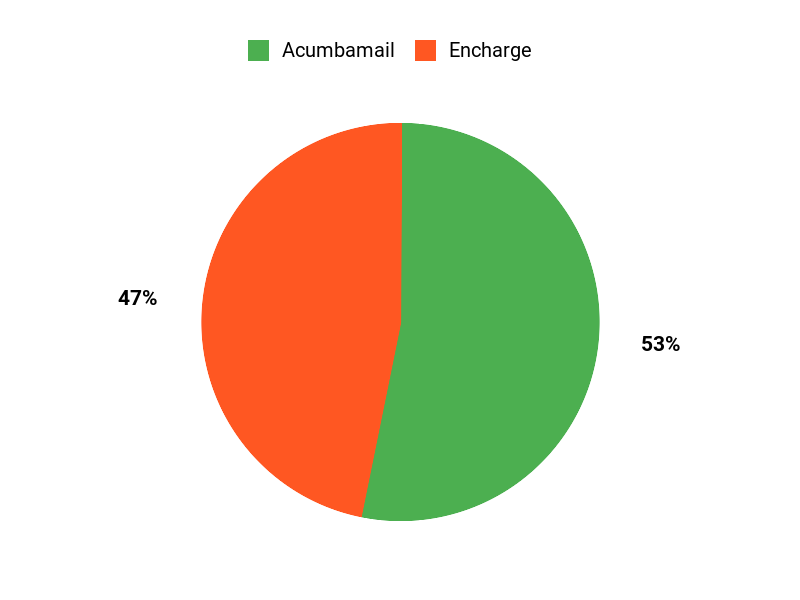
Wrapping Up
If you prioritize advanced automation and deep segmentation so you can Automate Your Email Sequences with fine-grained control, Encharge is the stronger pick thanks to its flexible Flow builder and detailed wait/trigger options. If you want an economical, straightforward platform that gets campaigns and landing pages running fast and keeps costs lower, Acumbamail is an excellent value. Choose Encharge when you need power and precision; choose Acumbamail when you want simplicity and affordability with good core features.
| Acumbamail – Plus Exclusive | Encharge | |
|---|---|---|
 |  | |
| Rating | 4.55/5 (749 reviews) | 4.77/5 (332 reviews) |
| Key Highlights |
|
|
| Ease of Use | User-friendly interface with simple navigation; quick learning curve for new users. | The user interface may be complex for beginners; initial setup requires learning. |
| Customer Support | Support responses may vary; some users report slow resolution times on technical issues. | Varying experiences reported; some users find responsiveness lacking during high-demand periods. |
| Check Availability | Check Availability |
This Article is reader-supported. When you click through links we may earn a referral commission on qualifying purchases.

