Customer support can make or break how people feel about your product and brand. If you want to reduce response times, centralize conversations, and give your team tools that actually save time, ThriveDesk is worth a close look. It combines a unified inbox, live chat, AI-powered replies, automations, and a polished knowledge base so you can focus less on juggling tools and more on solving customer problems. As you evaluate help desks, knowing how ThriveDesk stacks up — especially as an alternative to FreshWorks — helps you choose a platform that fits your workflow and grows with your team.
TL;DR
Feature | Verdict |
|---|---|
Ease of Use | ⭐️⭐️⭐️⭐️⭐️ ⏱️ – Clean UI and fast setup; you’ll get agents productive quickly. |
Core Features | ⭐️⭐️⭐️⭐️ 🎯 – Unified inbox, canned replies, knowledge base, and smart automations cover the essentials well. |
Integrations & Extensibility | ⭐️⭐️⭐️ 🔗 – Good basics now, but you may want more social and WhatsApp integrations down the road. |
Support & Reliability | ⭐️⭐️⭐️⭐️ 🤝 – Responsive vendor support and stable performance, even with multiple agents. |
Best For | ⭐️⭐️⭐️⭐️ 💸 – Great fit for small teams and startups seeking a simpler, effective alternative to heavier platforms. |
ThriveDesk
If you handle customer messages, ThriveDesk makes that work feel less chaotic. You get a clean, unified inbox for email, live chat and chatbots, a built-in knowledge base, and automations that actually save time.
Setup is quick, the interface is intuitive, and it stays responsive when multiple agents are active — so your daily support flow is smoother and less fiddly. For big moments like launches or holiday sales it keeps conversations centralized so nothing slips through the cracks. If you’re looking for an alternative to FreshWorks, ThriveDesk is worth trying for small teams that want power without unnecessary complexity.
Pros and Cons
Pros | Cons |
|---|---|
✅ Clean, user-friendly interface | ❌ Limited integrations for some social channels and WhatsApp |
✅ Quick setup and minimal learning curve | ❌ Lacks certain time/day-based automations and customizable urgency levels |
✅ Unified inbox reduces context switching | ❌ Contact management could be more flexible |
✅ Effective automations and knowledge base | |
✅ Responsive customer support |
What People Say
You’ll hear that ThriveDesk is fast, easy to set up, and great at keeping everything in one place; some users want more integrations like WhatsApp or advanced time-based automations.
Overall Sentiment: Positive
![]()
🗣️ johnny42
The UI is clean and setup was fast. Ticket management is intuitive, live chat feels snappy, and automations save time rather than creating more work. Integrating with my site and email was quick and the knowledge base is polished. Support has been responsive and the platform just works even on busy days.
🗣️ yonidahan
Interface is sleek, intuitive, and very fast. Email, live chat and social messages are centralized in one responsive dashboard with no lag even with multiple agents. Features like canned replies, the knowledge base and analytics improved our efficiency. Support is attentive, and it’s a solid alternative to more bloated help desks.
Usability
Aspect | Ease Level | Notes |
|---|---|---|
Setup | Easy | Fast onboarding with clear steps and minimal configuration needed to start routing messages. |
Daily Use | Very Easy | Unified inbox and canned replies make handling tickets and chats straightforward for small teams. |
Learning Curve | Low | Most users get comfortable within a day or two thanks to an intuitive UI and simple automation rules. |
Mobile Access | Moderate | Mobile interfaces work well for quick replies, though some advanced features are easier on desktop. |
Performance & Speed
Very responsive with minimal lag, holds up well when several agents are handling conversations.
Integrations
Software | Integration Quality |
|---|---|
Email (Gmail/IMAP) | Excellent — reliable, quick setup |
Website Live Chat | Excellent — smooth embedding and fast chat |
Social Media (Facebook, Twitter) | Basic — works but not all features are deep |
Limited — desired by users, not fully mature yet |
Security Features
Feature | Protection Level |
|---|---|
Data Encryption | High |
Role-Based Access | High |
GDPR Tools | Good |
Backups & Redundancy | Moderate |
Support
Support is responsive and engaged, with creator replies visible on user feedback threads.
Updates
Active roadmap and regular updates; team responds to feature requests and improves automations over time.
Key Benefits
- Unified inbox for email, chat and social messages
- Fast, intuitive interface with minimal learning curve
- Automations and canned replies that actually save time
- Built-in knowledge base for deflecting common questions
- Responsive support and active product updates
Rating: 4.74 (total: 50+)
FAQ
Is ThriveDesk Right For My Team?
You’ll find ThriveDesk especially well suited if you want a clean, fast helpdesk that centralizes email, live chat, and a knowledge base into one place. It works very well for small to mid-size teams who value simplicity and speed, and many people choose it as an alternative to FreshWorks because it removes unnecessary bloat while keeping essential features.
If you worry about scalability, know that ThriveDesk handles multi-agent workflows and solid analytics, but you should evaluate specific advanced automations or niche integrations you need before committing.
How Easy Is Setup And Migration?
You can expect a straightforward setup thanks to an intuitive UI and responsive support that helps with integration into your site and email channels. For migration, export your existing data, map your key fields, and run a small import or pilot to verify workflows; reach out to their support team if you want help with a larger migration. A practical tip is to configure canned replies and the knowledge base first so agents have useful tools from day one.
How Does ThriveDesk Improve Response Times And Customer Satisfaction?
ThriveDesk speeds up responses with features like smart AI replies, canned responses, a unified inbox, and automation rules that reduce manual work, which directly improves customer satisfaction when used consistently. You should set up routing, tagging, and simple automations to assign tickets quickly, populate your knowledge base for self-service, and monitor analytics to spot bottlenecks; note that some highly specific automations (for example, complex time/day-based triggers) may be less flexible today. Start small, measure results, and iterate on canned replies and workflows to see noticeable gains in both speed and quality of support.
Why Choose ThriveDesk
You should choose ThriveDesk because it brings all your customer conversations into one easy-to-use inbox with smart automation and collaboration tools that let you respond faster and stay organized. It’s built to scale with simple integrations, a helpful knowledge base, and pricing that makes it practical for teams that want professional support without the complexity.
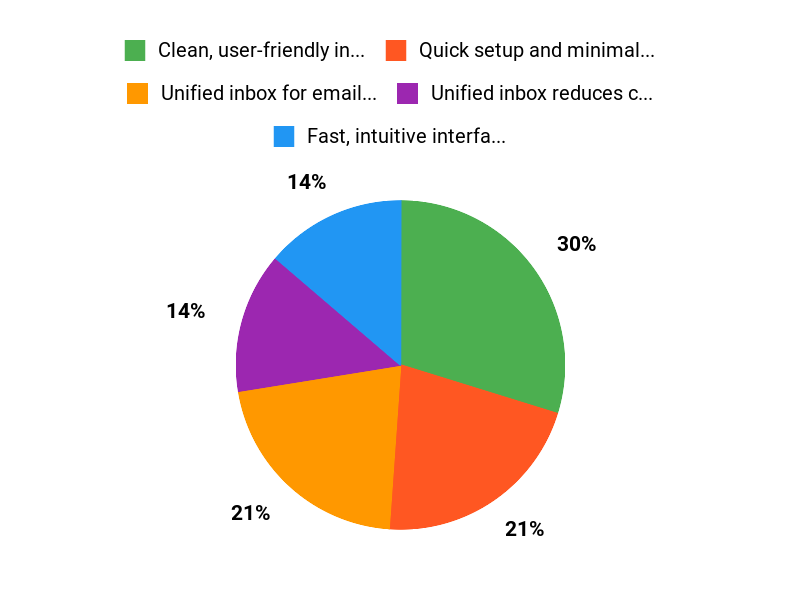
Wrapping Up
ThriveDesk gives you a focused, easy-to-use customer support platform that centralizes conversations and reduces overhead. With a strong set of core tools — unified inbox, live chat, AI replies, automations, and a knowledge base — you can streamline daily workflows and improve response consistency. Reviews show high satisfaction (around 4.8/5 from many users) and consistent praise for the UI and support team.
If you’re looking for an alternative to FreshWorks that prioritizes speed and simplicity, ThriveDesk is a compelling option. Plans start at $69, making it accessible for small teams that want serious help desk capabilities without unnecessary complexity.
This Article is reader-supported. When you click through links we may earn a referral commission on qualifying purchases.


