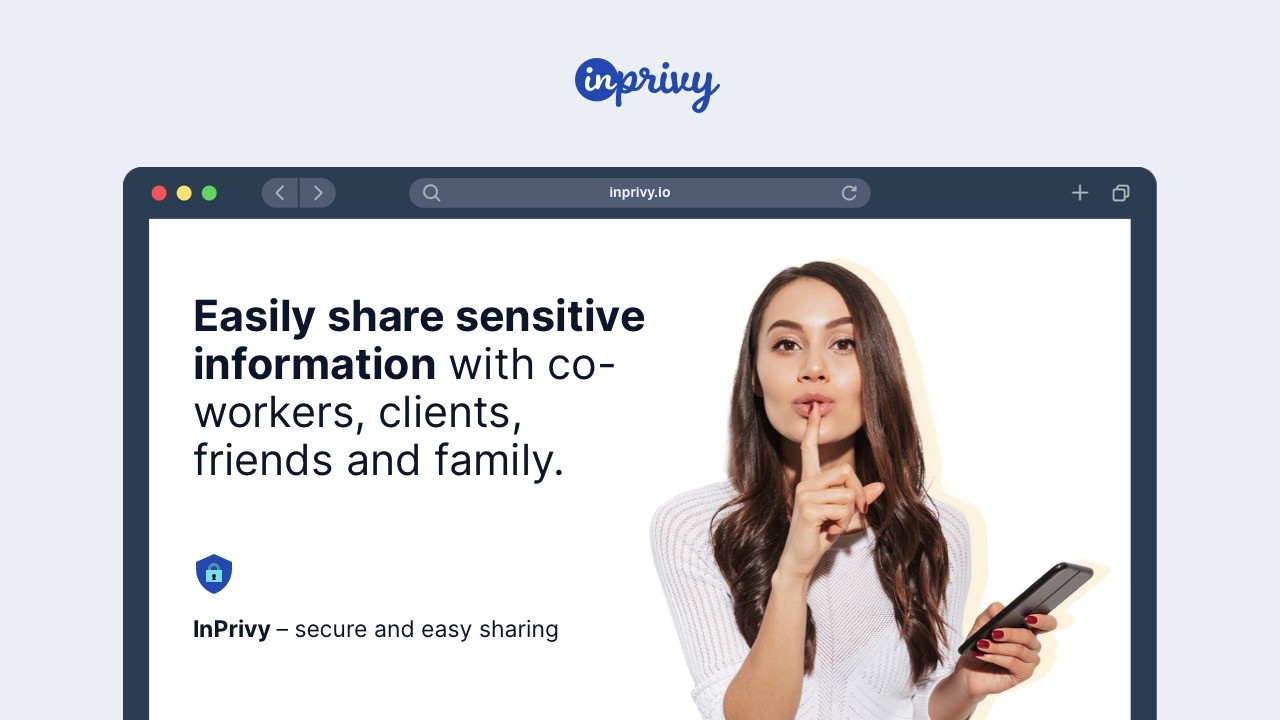Sharing passwords, access keys, or sensitive files over email or chat exposes you to accidental leaks and long-lived copies. InPrivy focuses on giving you control: create one-time links, set expirations, and revoke access when you need to. If you want an LTD alternative to WeTransfer that prioritizes privacy and one-off secure exchanges over general bulk file transfer, InPrivy is designed for that use case.
You get simple, fast sharing with notifications, team controls, custom branding and a Business plan lifetime deal available for $39, so you can protect secrets without complex setup.
TL;DR
Feature | Verdict |
|---|---|
Ease of Use | ⭐️⭐️⭐️⭐️⭐️ ⏱️ – Extremely simple UI that gets out of the way; quick to create and share secure links |
Security | ⭐️⭐️⭐️⭐️⭐️ 🔒 – One-time links, revocation, time limits and strong encryption keep secrets safe |
Customization | ⭐️⭐️⭐️⭐️ 🎨 – Good branding options and custom domain support for a polished recipient experience |
Team & Workflow | ⭐️⭐️⭐️⭐️ 🔍 – Team management, history logs and notifications make it practical for business use |
InPrivy – Secure and Easy Sharing
You get a no-fuss way to share passwords, keys, and sensitive files without leaving them lying around in email threads. InPrivy creates one-time or time-limited links you can revoke, shows when someone opened a secret, and lets you brand pages so shared content looks right for your team or clients. It’s great for everyday needs like sending a one-off password to a contractor or sharing an access key with a colleague, and also handy for special occasions like onboarding a new client or running a limited-time campaign.
If you’re hunting for an LTD alternative to WeTransfer that focuses on privacy and control rather than bulk file drops, InPrivy is worth a look. It’s simple, fast, and built so you spend less time worrying about leaks and more time getting work done.
Pros and Cons
Pros | Cons |
|---|---|
✅ Strong one-time link workflow that reduces leak risk | ❌ Recipient must open the special link (an extra step) |
✅ Very fast and intuitive UI | ❌ No built-in “no expiration” toggle yet; edits after creation aren’t possible at the moment |
✅ Custom branding and domain options | |
✅ Notifications and audit log for control |
What People Say
You’ll read that people love how simple and fast InPrivy is for sharing secrets — it feels like a privacy-first LTD alternative to WeTransfer for one-off secure sharing.
Overall Sentiment: Positive
![]()
🗣️ CMCA
CMCA highlights the one-time link flow: links expire after a single open, you can revoke them anytime, set time limits or view counts, and see when a secret was opened. They found it very easy to create and share links and appreciated the peace of mind this brings for one-time passwords and keys.
🗣️ creativecontrarian
creativecontrarian praises the UI and speed — pages load instantly and the interface doesn’t get in the way. They liked the customization for branded secret pages and no bandwidth limits. They suggested useful improvements (a true ‘no expiration’ toggle and post-creation edits) which the developer said are planned.
Usability
Aspect | Ease Level | Notes |
|---|---|---|
Onboarding | Easy | Sign-up and initial setup are straightforward; the UI guides you through creating your first secret. |
Sharing Process | Very Easy | Create a secret, pick expiry/view limits, and share the link — most users report this takes seconds. |
Customization | Moderate | Branding and custom domain options are available, though deeper custom edits are limited today. |
Performance & Speed
Pages load instantly and there are no bandwidth caps mentioned by users, so sharing feels snappy even for attachments.
Integration
Software | Integration Quality |
|---|---|
Good — links slot into your usual email workflows without extra setup. | |
Slack / Chat | Good — share links in chats the same way you would any URL; recipient experience is quick. |
Custom Domain (CNAME) | Excellent — supports custom domains for white-label sharing and brand consistency. |
Security
Feature | Protection Level |
|---|---|
One-Time / Expiring Links | High |
Link Revocation | High |
Strong Encryption | High |
TOTP Two-Factor Authentication | High |
Scalability
Designed to work for solo users up to small businesses and agencies — team management supports unlimited members and folder organization so you can scale usage without rethinking workflows.
Reliability
Most users report consistent, glitch-free performance. Support exists for ticketing and direct contact if edge issues come up.
Key Benefits
- One-time and time-limited links you can revoke
- Clear audit info showing when a secret was opened
- Simple interface that’s quick to use
- Branding and custom domain support for a professional touch
Rating: 4.95/5 (total: 60+)
FAQ
How Does InPrivy Keep My Shared Data Secure?
InPrivy is built around simple controls that give you confidence: it creates one-time links and time-limited links, lets you revoke access at any time, and shows who opened a secret and when so you can verify delivery. The platform uses strong encryption and offers password protection and TOTP two-factor authentication so you can add extra layers before someone can view a secret. A common misconception is that InPrivy is meant to replace a password manager; it’s designed for secure, short-term sharing rather than long-term secret storage, so avoid using it as your primary vault. Tip: enable notifications and set short expirations or one-time opens when you share highly sensitive material to minimize exposure.
Is InPrivy A Good Alternative To Other File Sharing Tools?
If you’re looking for an LTD alternative to WeTransfer, InPrivy is a privacy-first option focused on ephemeral, secure sharing rather than general file distribution, so it’s ideal when secrecy and control matter most. You get custom branding, custom domains, and team management for trust and workflow integration, plus no bandwidth caps so performance isn’t a bottleneck.
Keep in mind that the extra security means recipients have a small extra step to open the special link, but that trade-off is intentional to keep secrets out of email and chat archives. Practical advice: choose InPrivy when your priority is control and auditability of sensitive shares rather than long-term public file hosting.
How Do I Use InPrivy Effectively For Business Workflows?
Start by creating folders for different clients or projects and use the Public Sharing URL when you need others to send you sensitive info; set expirations, require passwords, and enable notifications so you know exactly when a secret is accessed. Use the history log and notifications to integrate verification into your process, and apply custom domains and branding to reassure recipients. Be aware you currently cannot edit a secret after creation, so plan around revoking and recreating if changes are needed. Tip: tell recipients briefly how the one-time/open workflow works so they don’t accidentally consume a secret, and assign team roles in InPrivy to limit who can create or revoke links.
Why Choose InPrivy
You choose InPrivy because it makes secure sharing effortless — its intuitive interface, end-to-end encryption, and granular permission controls let you share sensitive files without fuss. Customers also prefer it for quick setup, reliable cross-platform access, and privacy-first features like zero-knowledge architecture and audit logs that keep you in control and compliant.
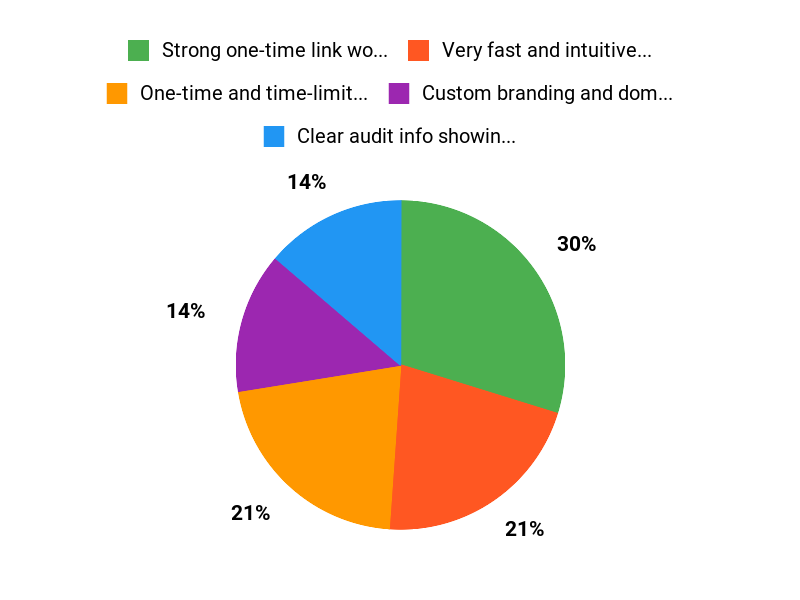
Wrapping Up
InPrivy is a focused tool for anyone who needs to share sensitive information without leaving permanent copies in email or chat. It shines because it makes secure sharing simple: one-time links, revocation, expiration controls, and notifications let you keep control and see when something was accessed.
The product is fast, supports custom branding and domains, handles attachments up to 30 GB, and includes team features like history logs and unlimited members. If your priority is privacy-focused, short-lived sharing rather than long-term storage, InPrivy is a practical choice and a solid LTD alternative to WeTransfer, especially when you value control and discoverability over generic file hosting.
The AppSumo Business lifetime option is currently offered for $39 (originally $530), which makes it easy to add secure sharing to your toolkit without ongoing fees.
This Article is reader-supported. When you click through links we may earn a referral commission on qualifying purchases.